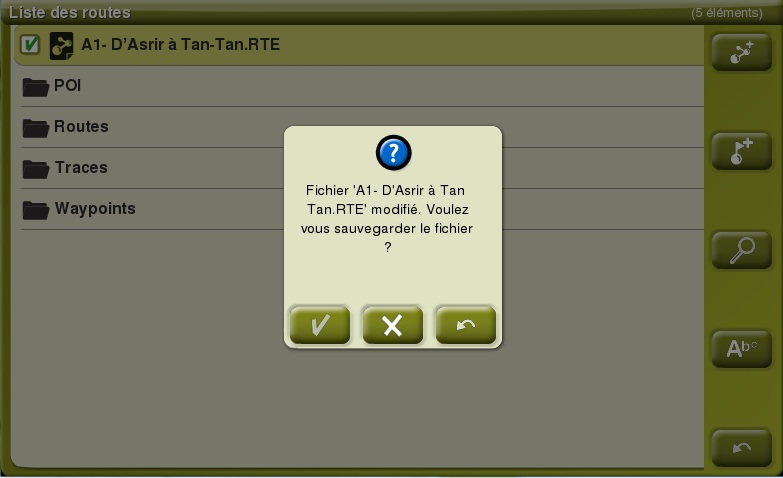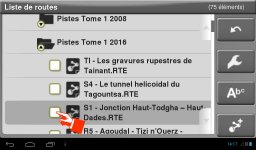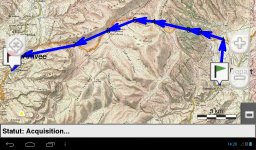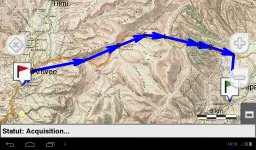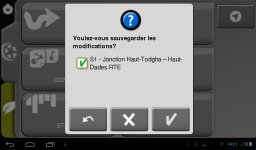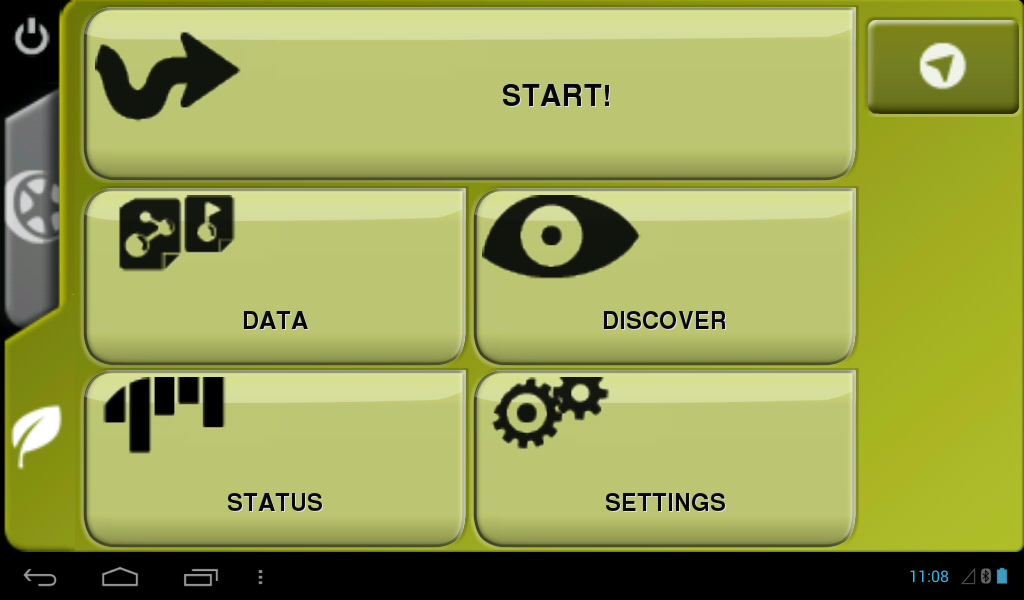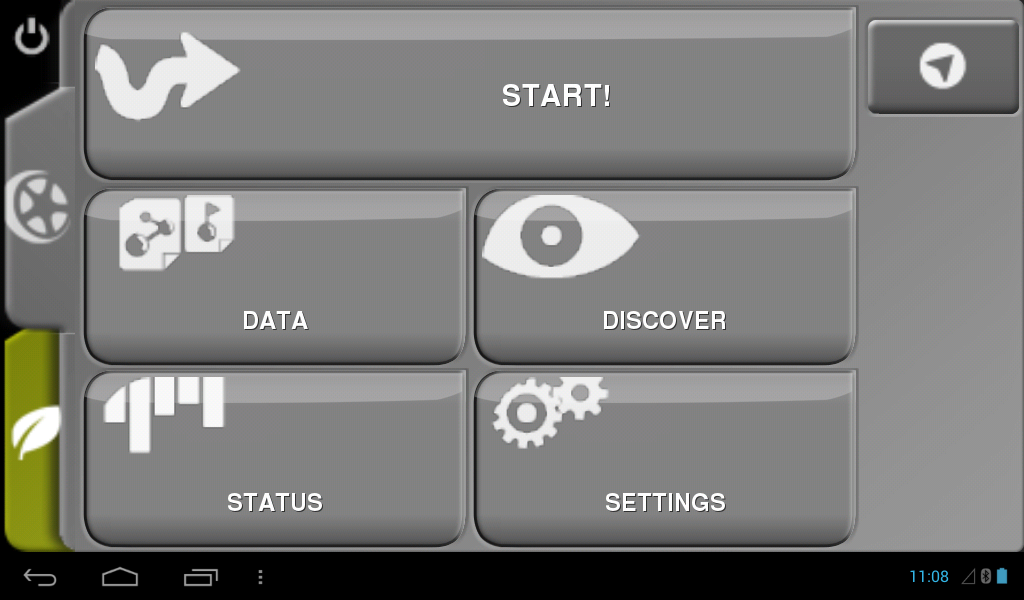Jacques Gandini and Emile Verhooste have reccorded their routes by browsing in a pre-determined direction, sometimes voluntarily but sometimes arbitrarily. You may need to want reverse the direction of travel of the chosen route, depending on the particular place where you are when you decide to make this trip. A simple configuration allows. First select the route, following the appropriate tutorial then follow the tutorial below.
STEP BY STEP
Do not save the changes if you want to keep the original direction of travel: