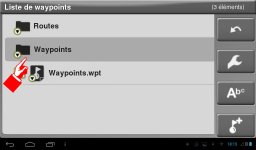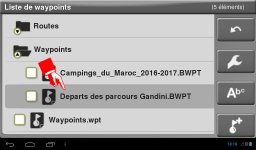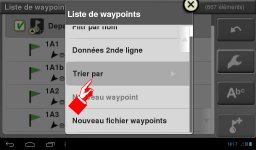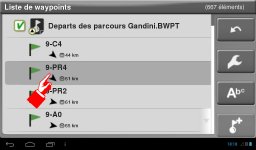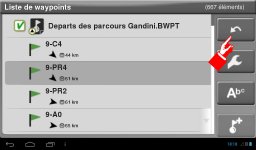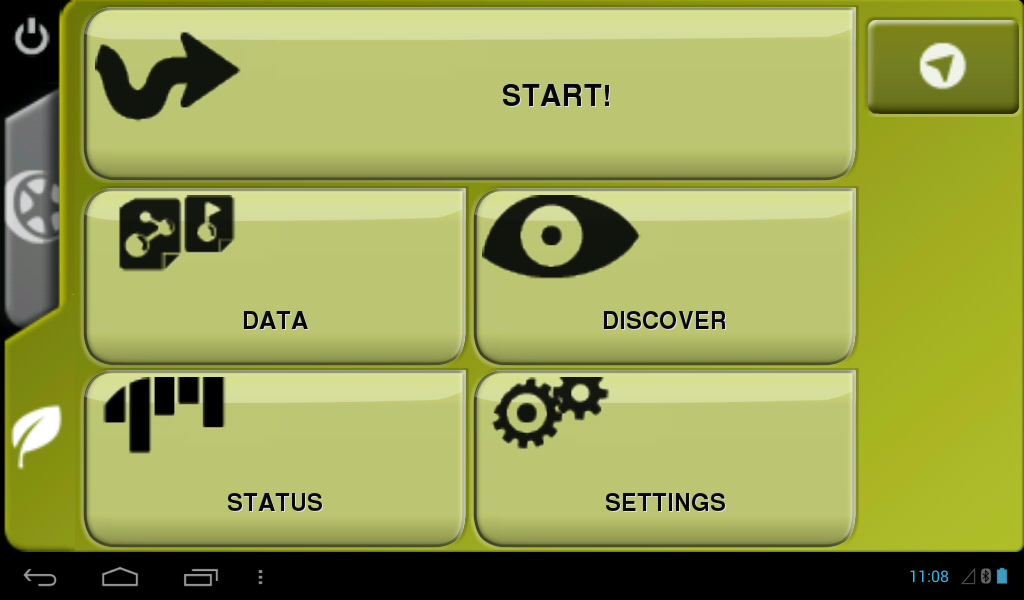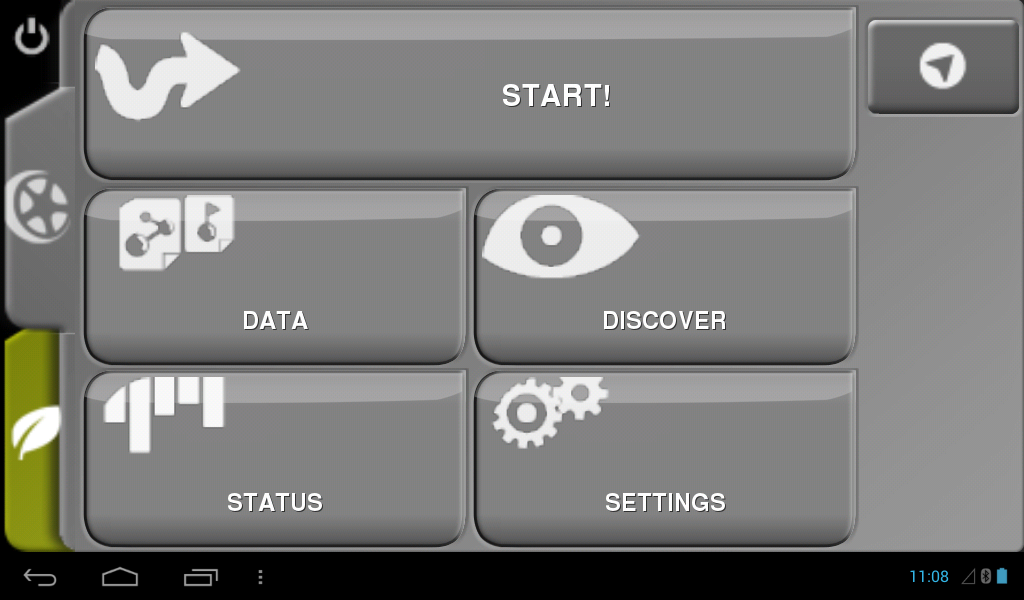Sometimes you want to know what are the routes described by the Guides Gandini near the place where you are (current GPS position) or where you go (Current destination, always for the GPS, which implies also have that you previously programmed). This feature of the GPS Extrem'Sud by Gandini allows you to optimize your stay without having to learn by heart the Moroccan geography...
STEP BY STEP
Then follow the tutorial How to join a route described in a Guide Gandin ?. In the above example, 9-PR4, ask for guidance to the PR4 track of volume 9 (the first digit before the dash always indicates the volume, the group following the dash indicates the course reference).