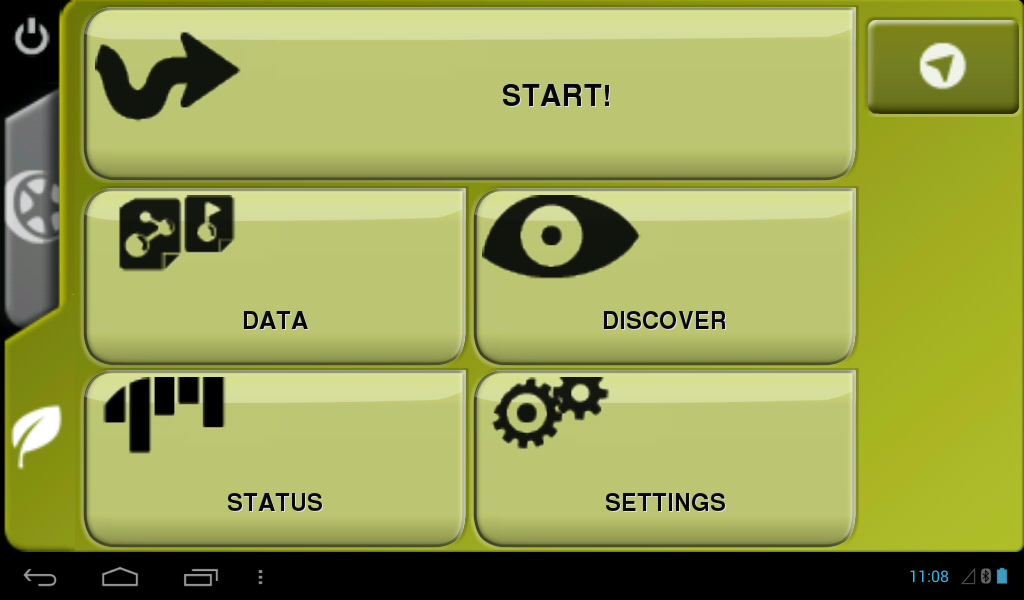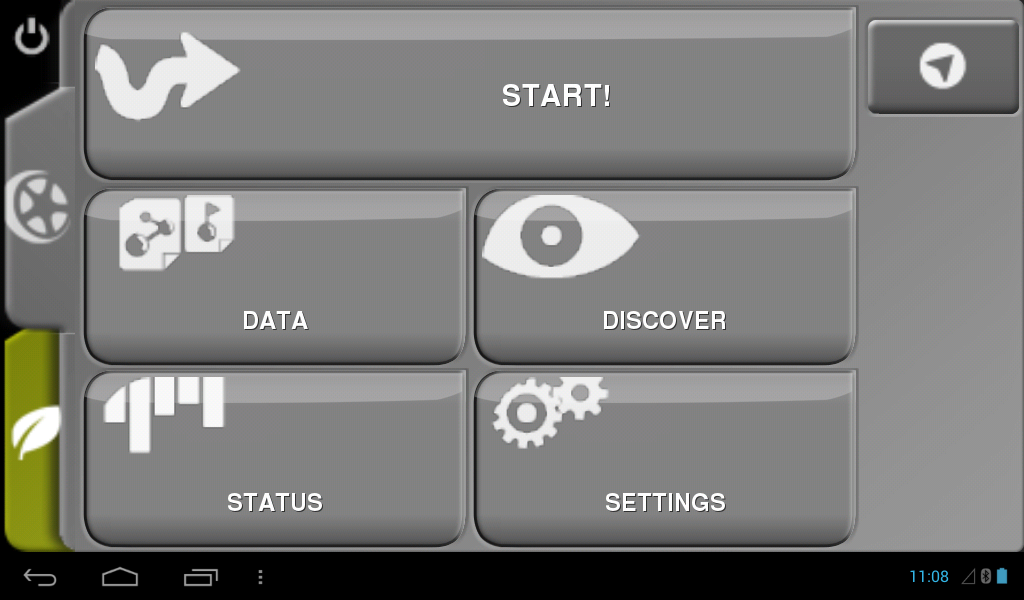One of the most interesting possibilities of GPS is to memorize the position of a place in safeguarding its coordinates, so you can find it later or integrate a road. You can create a waypoint through the Dashboard, but it is a fairly heavy, requiring a prolonged shutdown, hardly compatible with road travel. GPS Extrem'Sud by Gandini offers a simple solution to record, in a single click, your position exactly where you are when you activate the command symbolized by the icon depicted below (Create a waypoint at the current position). A little tidying up may be necessary in step (give a name to WP for example, the device automatically records by calling wpt + 3-digit sequential number (WPT001 the first point recorded, WPT002 the second, etc ...). If you have a little more time or a little less memory you can, since its inception, assign a number to the waypoint properties by clicking on the icon neighbor (Create and edit a waypoint at the current position) ...
 |
 |
|
| To save the waypoint without editing, click the icon above the menu bar. A simple popup, before displaying the waypoint, you confirm that it has been registered. | To save and edit a waypoint, click the icon above to open a screen where you can enter the new point features (name, description, icon, color, etc..). |
Caution: in first case as in the second, you should not do this while driving. Stop for a few seconds on the side of the road or entrust this to your passenger. Your life depends on !
SIMULATION VIDEO